Find top WinRT XAML tutors - learn WinRT XAML today
Master WinRT XAML from our WinRT XAML tutors, mentors, and teachers who will personalize a study plan to help you refine your WinRT XAML skills. Find the perfect WinRT XAML tutor now.
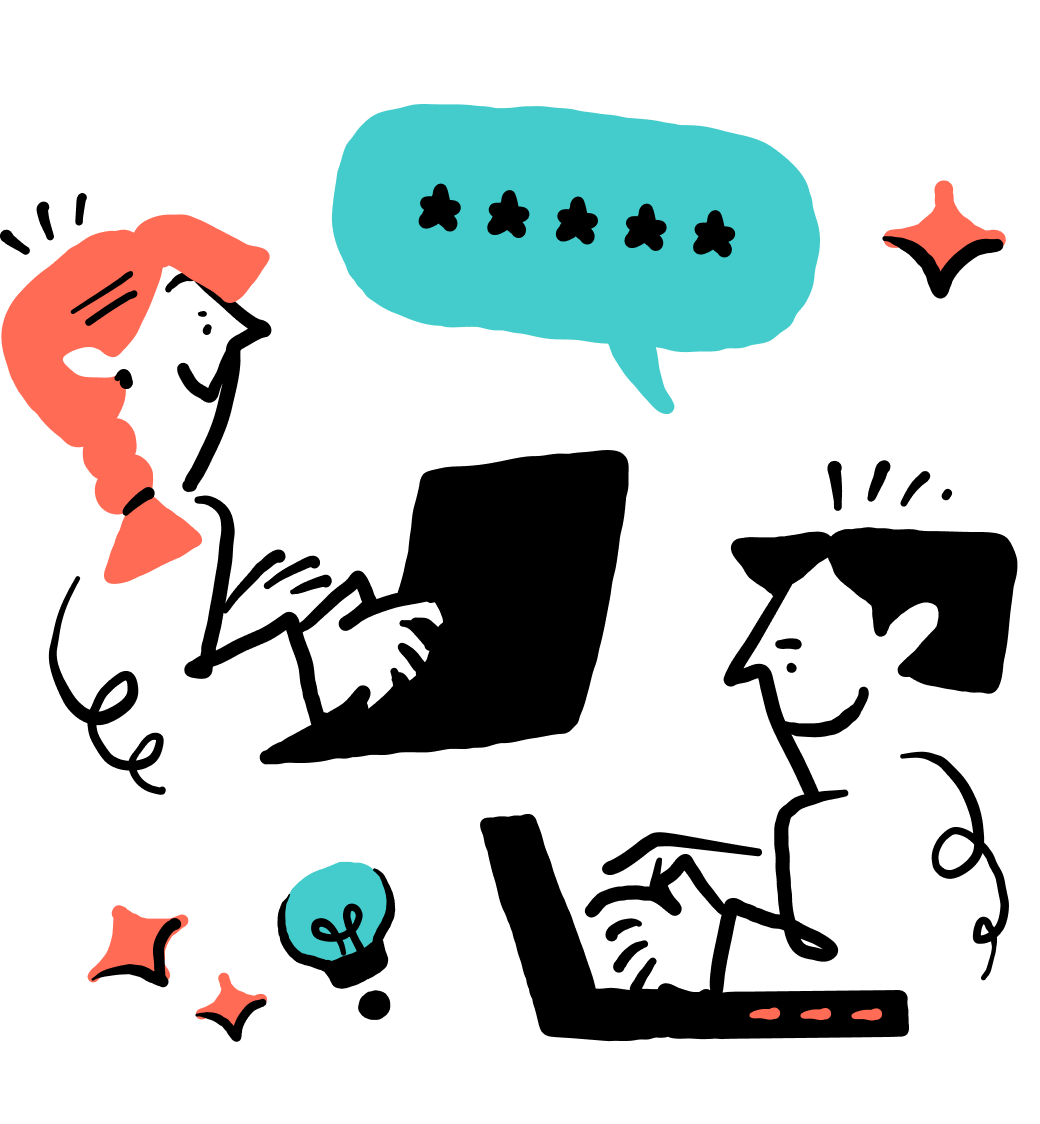
Master WinRT XAML from our WinRT XAML tutors, mentors, and teachers who will personalize a study plan to help you refine your WinRT XAML skills. Find the perfect WinRT XAML tutor now.







WinRT XAML tutor
Welcome to my profile on Codementor! I'm a dedicated full-time mentor with a track record of over 3500 sessions since 2015. My journey in programming has been marked by a deep engagement with P5.js, among other technologies. My career as a software developer spans over two decades, with a strong focus on Rapid Application Development (RAD). This approach has been a cornerstone of my work, allowing me to efficiently tackle complex and large-scale projects. As an expert in Visual Basic, I bring a wealth of experience, complemented by my proficiency in C#, JavaScript, VBA, and SQL. I'm passionate about problem-solving and navigating intricate code bases. Whether you're dealing with challenges in Visual Basic, C#, JavaScript, or any of the other languages I specialize in, I'm here to help you find effective and streamlined solutions. Let's work together to achieve your programming goals! I love working with: ⭐ Visual Basic ⭐ C# ⭐ JavaScript ⭐ VBA ⭐ SQL ✅ Recognitions: ------------------------- 🔹 Codementor of The Year 2018 🏆 https://twitter.com/CodementorIO/status/1076225048837586944 💎 Achievements: -------------------------- 🔹 3000+ Sessions 🔹 3 Arc/CodementorX projects

WinRT XAML tutor
Uno Platform maintainer. Specializing in .NET. Wide experience in cross-platform development including WebAssembly. Proficient in Windows App SDK/UWP, WPF, and ASP.NET. C#, ASP.NET (WebForms, MVC), HTML5/JavaScript, CSS3, (T-)SQL developer. Microsoft Certified Azure Developer Associate Microsoft Certified Professional (MCP) Microsoft Certified Professional Developer (MCPD) Microsoft Certified Solutions Developer (MCSD) Microsoft Certified Technology Specialst (MCTS) Microsoft Specialst (MS) Microsoft Technology Associate (MTA)
WinRT XAML tutor
.Net Developer, with more than 10 years programming and application development experience. Has proven skills in developme nt different kinds of applications (web, desktop, SOA) using C# and Microsoft .NET technologies (WPF, WCF, ASP.NET MVC, etc.) and third - party frameworks (NHibernate, Moq, NUnit, etc.). Has wide experience in implementing solid solutions, solving hard problems, performance tuning and optimization.

WinRT XAML tutor
I develop apps, create websites and blog about my app experiences. I enjoy developing mobile apps, having started with the Microsoft platform – Windows Phone and Windows 10. Currently, I am a full-time Android developer. So far I’ve worked on many apps for these platforms, on all levels – as a single developer during late night hours and weekends, as a freelancer, and as a part of well-organized teams! Being an active contributor to Wikimedia's open source projects, I am also a part of the Wikimedia Commons App team for the Vienna 2017 Hackathon.
Find your personal WinRT XAML tutor on Codementor today ![]()
See the power of our WinRT XAML tutors through glowing user reviews that showcase their successful WinRT XAML learning journeys. Don't miss out on top-notch WinRT XAML training.
“David was knowledge and help me understand the concept I was stuck on. He help me get a better understanding of the small aspects I was have trouble such as where data was being sent and how it was being received in my assignment. He was patient, and allowed me to think through the problems and ask questions where I was getting stuck.“
Tanner Galloway / Dec 2024
David Y. Stephenson
WinRT XAML tutor

“James took the time to look at my Power Automate flow and work out what the issue was with the specific phrasing that was stopping it from working. Not only am I really pleased with the results of our troubleshooting sessions, but he was a joy to talk to and was patient with me throughout.“
QualityChimp / Dec 2024
James D. Bartlett III
WinRT XAML tutor

“Kafil has taken the time to understand my project, and is helping me improve my PowerApp in ways I didn't even think of. I am super impressed with his eye for the little details, as well as the bigger ones!“
Jessica Schomisch / Dec 2024
Kafil Ahmed
WinRT XAML tutor

“Sukhrobbek was incredibly helpful with my task, demonstrating deep knowledge of C#, Selenium, and the entire automation process. His expertise and problem-solving skills made a complex issue much easier to tackle.“
Aleksandr Dubovik / Dec 2024
Sukhrobbek Gayratov
WinRT XAML tutor

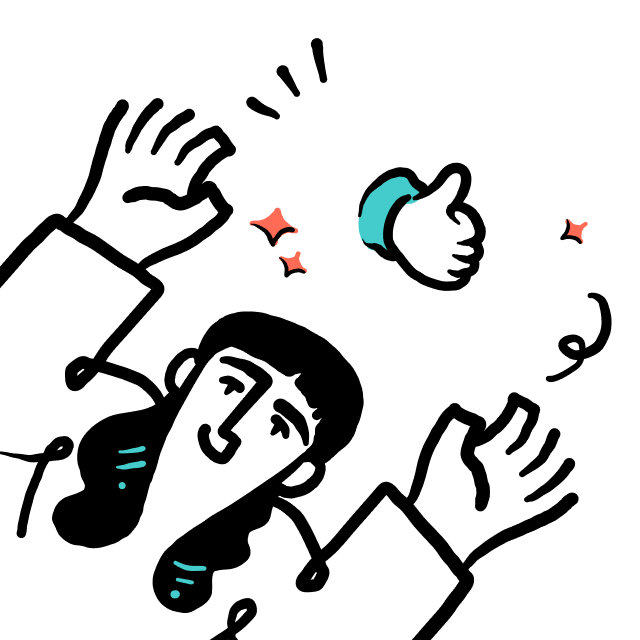
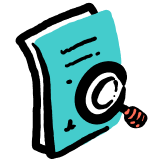
We'll help connect you with a WinRT XAML tutor that suits your needs.

Find the most suitable WinRT XAML tutor by chatting with WinRT XAML experts.
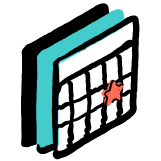
Arrange regular session times with WinRT XAML tutors for one-on-one instruction.
We'll help connect you with a WinRT XAML tutor that suits your needs.

Find the most suitable WinRT XAML tutor by chatting with WinRT XAML experts.

Arrange regular session times with WinRT XAML tutors for one-on-one instruction.
Learning WinRT XAML effectively takes a structured approach, whether you're starting as a beginner or aiming to improve your existing skills. Here are key steps to guide you through the learning process:
The time it takes to learn WinRT XAML depends greatly on several factors, including your prior experience, the complexity of the language or tech stack, and how much time you dedicate to learning. Here’s a general framework to help you set realistic expectations:
Setting personal learning goals and maintaining a regular learning schedule are crucial. Consider leveraging resources like Codementor to access personalized mentorship and expert guidance, which can accelerate your learning process and help you tackle specific challenges more efficiently.
The cost of finding a WinRT XAML tutor on Codementor depends on several factors, including the tutor's experience level, the complexity of the topic, and the length of the mentoring session. Here is a breakdown to help you understand the pricing structure:
To find the best rate, browse through our WinRT XAML tutors’ profiles on Codementor, where you can view their rates and read reviews from other learners. This will help you choose a tutor who fits your budget and learning needs.
Learning WinRT XAML with a dedicated tutor from Codementor offers several significant benefits that can accelerate your understanding and proficiency:
By leveraging these benefits, you can significantly improve your competency in WinRT XAML in a structured, supportive, and effective environment.
Personalized WinRT XAML mentoring through Codementor offers a unique and effective learning approach compared to traditional classroom learning, particularly in these key aspects:
Personalized mentoring thus provides a more tailored, flexible, and intensive learning experience, making it ideal for those who seek a focused and practical approach to mastering WinRT XAML.
Have more questions? Check out our Help Center