Find top Grid 360 tutors - learn Grid 360 today
Master Grid 360 from our Grid 360 tutors, mentors, and teachers who will personalize a study plan to help you refine your Grid 360 skills. Find the perfect Grid 360 tutor now.
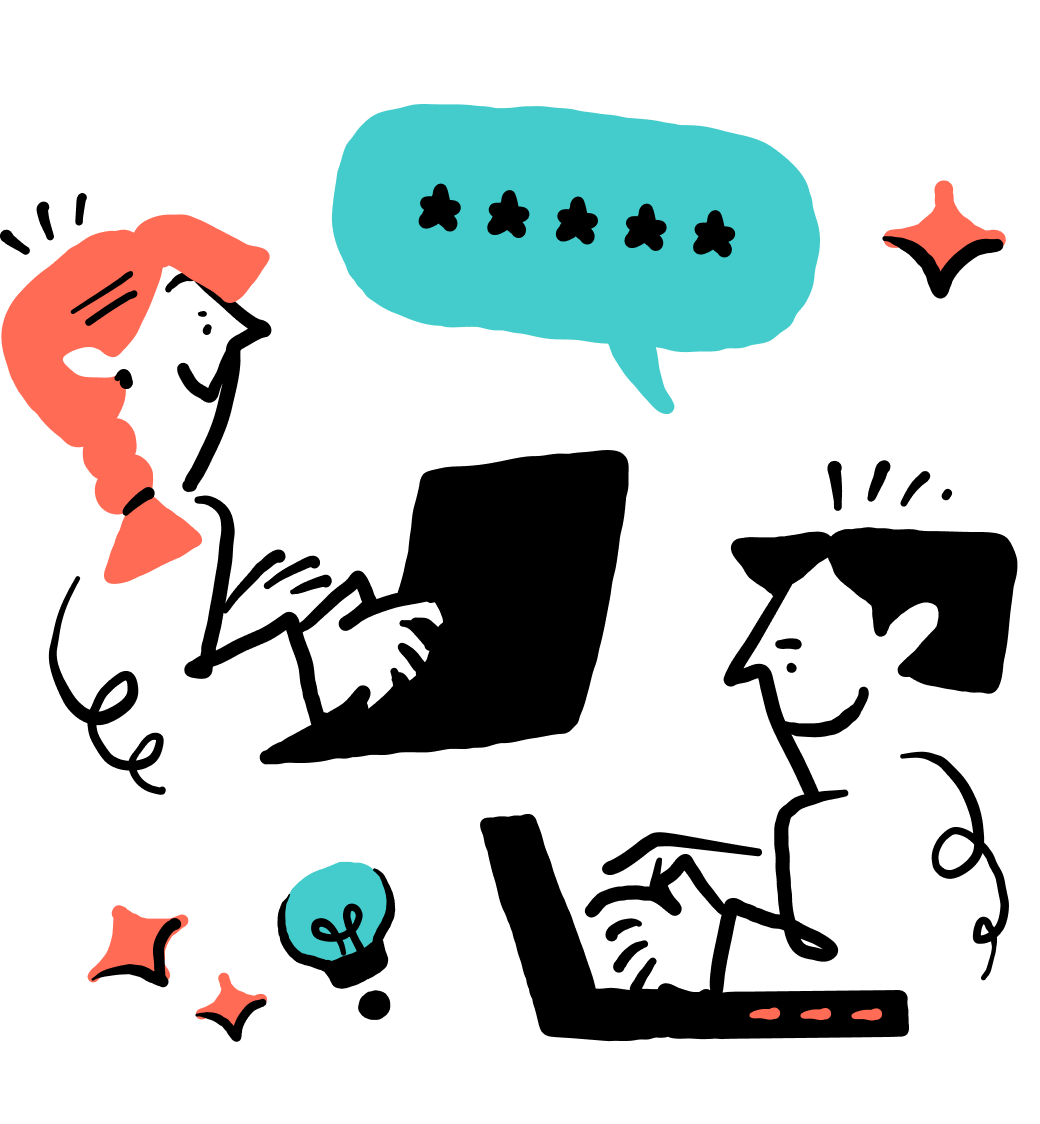
Master Grid 360 from our Grid 360 tutors, mentors, and teachers who will personalize a study plan to help you refine your Grid 360 skills. Find the perfect Grid 360 tutor now.






Grid 360 tutor
US$25.00 /15 min
You can understand it! Whether you're catching up in a coding bootcamp, or nailing a bug — reach me in the chat and we'll figure it out. I know you can, because I see it everyday! I enjoy explaining basics patiently, or move to advanced topics in my expertise anytime. Got a project idea? I can help you code it during a session or multiple sessions! If you feel overwhelmed about any of these — Javascript, CSS, React, Node, Firebase, web technologies in general — or actually just want someone to be around while you are figuring them out and point you in the right direction, just let me know. *BUILD & LEARN — one-on-one pair-coding learning experience with a mentor* Web development is my life, since 2002. For over decade I'm excited to work on the full stack of web sites and applications. With more focus on Front-end and Javascript full stack in recent years. **Practice Javascript** Javascript is probably the most versatile programming language that anyone can start even without installing any specialized software, as the developer tools are built into every browser nowadays. Your browser is a great playground to learn and understand Javascript, HTML and CSS, while also possibly making your experience with the web better. Install Node.js and enable the power of using the same language to access files on your computer and automate your workflow. Node comes with NPM - access to a repository of plethora of Javascript utilities for any task. **Practice HTML & CSS** CSS can be hard sometimes, but it's well defined with great tools to understand it built into the browser. Skills of building UI with HTML & CSS can now be reused not only for websites and web apps, but also mobile and desktop apps. And also your TV, your fridge and your nearby ATM. **Practice React** React provides building blocks to create components, where every component has UI defined with HTML & CSS, with Javascript logic attached to it. Scaling UI for a web app, mobile or desktop app becomes a no-brainer. Practice building on the web platform with me, I'll watch you 👀 and make your learning faster. **Let me hold your hand** (virtually) I know what it's like - to know how to do it, but still feel burnt out. Too easy to fall into an infinite loop of procrastination. Just schedule a session and let me be your focus buddy. I've seen work done in no time after a wait too long. ---- **How to call**: let me know in the chat what you need help or tutoring with. **Before the call**: message me, I may be available immediately, but most likely not—it's generally better to schedule a session, ask me for my availability (after telling me which technologies you need help with). **During the call**: In the codementor session room press "set up zoom", it will launch Zoom where you can share your screen. **If you messaged me and I didn't answer**: Don't be discouraged! There's a high chance I missed your message — feel free to message me again! Sorry, sorry, sorry! But do give a little bit of intro, so it's easier for me to answer whether I can help or not. ---- I only provide help during online sessions where you can share your screen and discuss the issues. ---- My focus: ● **HTML, CSS ● Javascript**, ES6 ● **⚛ React**, JSX, React-Router, Redux, Material-UI ● **Firebase for Web**: Database, Auth, Storage, Hosting, Functions ● jQuery, Backbone, Marionette ● AJAX, Axios, fetch ● async ● Git, Github ● npm, yarn ● Chrome DevTools ● **CSS Frameworks**, Bootstrap, Bulma, Foundation, Semantic-UI, SASS ● Handlebars ● **NodeJS**, ExpressJS, MongoDB ● Webpack, Browserify, Gulp, Bower, Require.js ● Jekyll ● Feel free to message me in the chat anytime — just tell me which topics you need help with — and we'll go from there. ---------------✁------------------------- If you are beginning your journey into web-development and need a longer session to go through the basics of technologies and tools listed below, then I am happy to offer my encouragement with about 20% off my usual rate. * Only applies to **longer sessions** of 1 hour and more. * Only applies to **practice sessions**, where you need help with fundamentals of the technologies listed below. Welcome to discuss or learn these technologies with me. * **Does not apply to commercial** work. The discount doesn't always get applied automatically, so feel free to ask and remind me about it after a session. To get the discount: - **Let me know** that you are a beginner, need a longer session and that a discount would help - **Be nice**, positive and respectful Please only contact me if you actually need help understanding the following technologies, and not just have someone complete your student homework on your behalf! I'm happy to offer a lower rate to guide you through the basics of these technologies: - HTML, CSS, Javascript: building web-pages and understanding all the concepts to make them work beautifully and efficiently - Javascript basics, intermediate and advanced - Javascript libraries and frameworks: jQuery, Backbone, React - Firebase for Web: Database, Auth, Storage, Hosting, Functions - Backend Javascript with Node.js and Express.js - CSS Frameworks: Bootstrap, Bulma - CSS Tooling: SASS, Stylus - Web-dev tools basics: npm, browserify, webpack - Web-dev concepts, such as AJAX - Command line basics and Git - Basics of hosting your static website for free - Using template engines such as Handlebars - Creating website with Jekyll and host on Github - Basics of automated Javascript testing ---------------✃------------------------- Over the years, I have: - Developed hundreds of HTML/CSS/JS Mockups (since 2002) - Wrote several large Backbone.js/Marionette.js javascript applications, for web and mobile (since 2010) - Developed Node.js/MongoDB applications - Developed dozens of CakePHP/MySQL applications (2006-2010) - Installed dozens of Wordpress websites - Worked with large data sets and developed social network-like websites - Developed projects with Laravel, Zend Framework - Developed several popular extensions for Textpattern CMS (2006) - Got experience with video and audio production, screen recording I am keen on advanced web-development tools for front-end and back-end development. Git, Chrome DevTools NPM, Browserify, Grunt, Gulp, Bower, Require.js I feel comfortable working on both small and large websites. Jekyll, Bootstrap jQuery, AJAX Preprocessors: SASS, Stylus, CoffeeScript Done a lot of projects in PHP earlier, but switched to more javascript work in recent years. I am a mac guy, and I manage Debian virtual servers for private projects. $$ Money-back guaranteed – just let me know if you're not happy and your money stay with you. Feeling unproductive? Schedule a session for some quality focus time.

Grid 360 tutor
US$30.00 /15 min
I work with Node, React, React Native, Express, KOA, Serverless, and all things Javascript. My focus is on front-end, mobile, and user experience development. My background came from C# MVC plus many other paths over the last 20 something years. You may recognize my name from my previous speaking arrangements with Microsoft or from Larry Roof's books (WROX). I was awarded the "Best of Miercomm" award for my design and implementation of NEC's unified communication client, and all those loyalty kiosks in GameStop stores were designed and written by me :) You can find me hanging out on my open source projects: Defunctr, and Buccaneer. I am also a contributing member to Keystone, React Native, and a few others. I am launching my live broadcast later in 2020 where we will discuss and showcase things react.
Find your personal Grid 360 tutor on Codementor today ![]()
See the power of our Grid 360 tutors through glowing user reviews that showcase their successful Grid 360 learning journeys. Don't miss out on top-notch Grid 360 training.
“Mario has been an exceptional React mentor, guiding me through a large React, Vite, and TypeScript codebase. His deep expertise and strategic mindset ensure we build the right things in the right way. Mario’s mentorship has greatly accelerated my learning and development, providing invaluable insights into both coding and strategic planning. I highly recommend him to anyone looking to enhance their React skills and and software engineering skills!“
Daniel Meas / Jun 2024
Mario K.
Grid 360 tutor

“You can tell that Yuriy has a lot of experience and a deep understanding of web development. He is also incredibly friendly and a pleasure to communicate with. We will definitely consult him again in the future for our tech startup.“
Robert Van Ysendyck / Jun 2024
Yuriy Linnyk
Grid 360 tutor

“Joel is a really knowledgeable guy with a lot of interesting experience in the games industry. I got some great direction for my projects and was able to get a deeper understanding of what was required to work in the games industry. I can highly recommend Joel!“
Zeshan Rasul / Jun 2024
Joel Gompert
Grid 360 tutor

“Tyler helped me with the following points: - understanding rust more and how to develop in a rust idiomatic way - how to set up the correct project structure in rust - he gave me some useful pointers on what to look into next and that the usage of dyn might not be necessary in some places Thanks for the session and taking the time to explain things!“
Josef Seibl / Jun 2024
Tyler Green
Grid 360 tutor

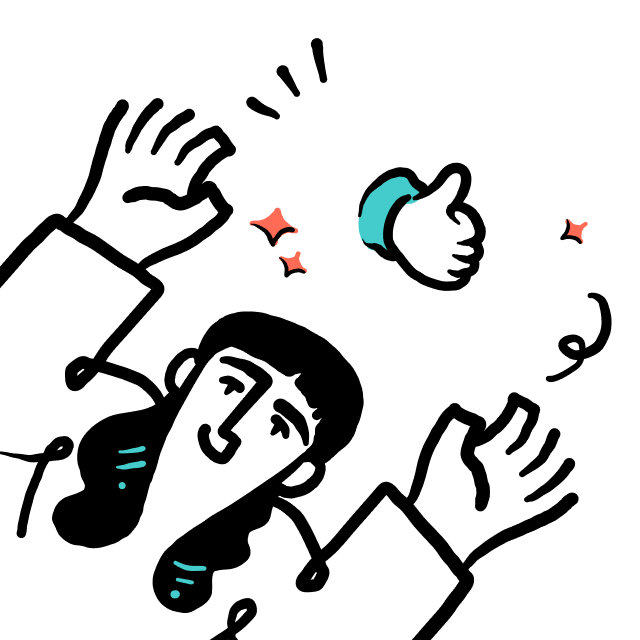
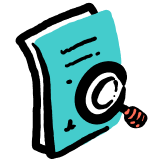
We'll help connect you with a Grid 360 tutor that suits your needs.

Find the most suitable Grid 360 tutor by chatting with Grid 360 experts.
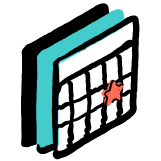
Arrange regular session times with Grid 360 tutors for one-on-one instruction.
We'll help connect you with a Grid 360 tutor that suits your needs.

Find the most suitable Grid 360 tutor by chatting with Grid 360 experts.

Arrange regular session times with Grid 360 tutors for one-on-one instruction.
Learning Grid 360 effectively takes a structured approach, whether you're starting as a beginner or aiming to improve your existing skills. Here are key steps to guide you through the learning process:
The time it takes to learn Grid 360 depends greatly on several factors, including your prior experience, the complexity of the language or tech stack, and how much time you dedicate to learning. Here’s a general framework to help you set realistic expectations:
Setting personal learning goals and maintaining a regular learning schedule are crucial. Consider leveraging resources like Codementor to access personalized mentorship and expert guidance, which can accelerate your learning process and help you tackle specific challenges more efficiently.
The cost of finding a Grid 360 tutor on Codementor depends on several factors, including the tutor's experience level, the complexity of the topic, and the length of the mentoring session. Here is a breakdown to help you understand the pricing structure:
To find the best rate, browse through our Grid 360 tutors’ profiles on Codementor, where you can view their rates and read reviews from other learners. This will help you choose a tutor who fits your budget and learning needs.
Learning Grid 360 with a dedicated tutor from Codementor offers several significant benefits that can accelerate your understanding and proficiency:
By leveraging these benefits, you can significantly improve your competency in Grid 360 in a structured, supportive, and effective environment.
Personalized Grid 360 mentoring through Codementor offers a unique and effective learning approach compared to traditional classroom learning, particularly in these key aspects:
Personalized mentoring thus provides a more tailored, flexible, and intensive learning experience, making it ideal for those who seek a focused and practical approach to mastering Grid 360.
Have more questions? Check out our Help Center